InfoSales expertly handles all your order entry, backlog tracking, order fulfillment and invoicing needs regardless of the size and complexity of your business. It facilitates the entering of sales orders and prints order confirmation, tax invoices, proforma invoices, work orders, loan vouchers, credit notes, packing slips, and finance invoices.
You can track backlog, partial shipments, unprinted invoices, fulfilled orders and sales information on-screen and on printed reports. Use InfoSales to generate one invoice from multiple sales orders or multiple delivery orders easily. InfoSales is fully integrated with InfoMaster for Windows InfoStock, InfoBuy, InfoDebtor, InfoCash and InfoProject, so you always know your inventory availability levels and the status of your customer accounts in real time.
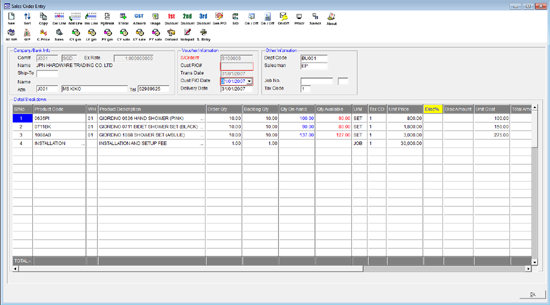
Increase your efficiency and productivity
InfoSales is a Sales Order Tracking and Invoicing system designed for most industries that require tracking of undelivered customer orders, sales bookings and printing of sales invoices.
The system allows you to enter the orders as and when they are received regardless of whether stocks are available. A sales order confirmation voucher can be printed to serve as an acknowledgment to the customer. Proforma invoices, finance invoices, commercial invoices, loan vouchers and work orders can also be printed from the InfoSales system according to the needs of the customers.
Enhanced features for better control
Orders can be released partially or fully as and when the goods are ready for shipment. While releasing the goods for D/O and invoice printing, the system will check for sufficient stock and credit limit to avoid unauthorized sales.
InfoSales accepts stocked items, non-stock items and non-operational items like service charges, etc. Sales orders can be amended at any time.
Upon order release, you may print both D/O and Invoice at the same time or at a later time. When an Invoice is printed without D/O, it is assumed that the D/O is not required. If a D/O is printed without Invoice, it allows you to print the Invoice at a later stage. Unprinted invoices can still be printed in the next fiscal month.
For control purposes, you are able to consolidate the invoice of different sales orders or delivery orders into one. This group invoice feature allows you to print one invoice at month’s end to include all the delivery orders made during the month.
InfoSales is integrated to the InfoStock system. Each time a Sales order is entered, the stock availability will be reduced accordingly regardless whether the D/O or Invoice is printed. The reserve stock amount will also increase. The system allows you to edit and/or reprint a D/O or Invoice within the same month if required. If any changes are required to the invoice the subsequent month, a credit note can be printed.
The system will also warn you if there is not enough stock for the sale, or if the customer’s credit limit has exceeded and allows you to decide whether to continue billing. With the password check feature, the system will prompt you for a password whenever the overdue account is not settled or when the credit limit is exceeded. You will be allowed to continue to issue the invoice if the password is accepted otherwise no invoice can be raised.
All bills printed, cancelled and amended will be reflected in the A/R status immediately.
Strategic information for entire business
Company management will have the visibility of sales operations and important company decisions can be made based on accurate sales, backlog and gross profit data.
InfoSales helps you to react more quickly to the changing sales climate and make strategic management decisions. This information can help you decide if you can take on more products, more inventory, more staff and the ultimately the overall bottom line you want for the company.
Base on the invoices for the month and its projected gross profit, you will be able to tell if there is enough sales to cover the budgets and overheads for the current period. If there is not enough, you can also zoom in on the backlog data to see if there is enough backlog and corresponding gross profit to add-on to the sales figure. Both the backlog and sales amounts will give you an accurate picture of the company’s overall standing for the month and year.
InfoSales drill-down feature helps you to analyze the total figures and give you and idea of the items that are contributing to the total sales and backlog of the company.
For the sales person, InfoSales helps to keep track of both orphan and managed accounts and past sales histories of clients. This allows an efficient follow up so that business relationships can be either re-established or improved.
Reporting and analysis
To afford better decision making, sales reports can be printed or viewed online. You can identify key accounts, gain insights into past and future sales activities and better manage preferred customer segments in your business.
Sales performance, backlog tracking, sales history by customer and product type and customer ranking are just some of the functions allowing you to size up and propel your business into the future.
I am text block. Click edit button to change this text.

